Adding your CBD Credit/Debit card to Apple Pay is easy
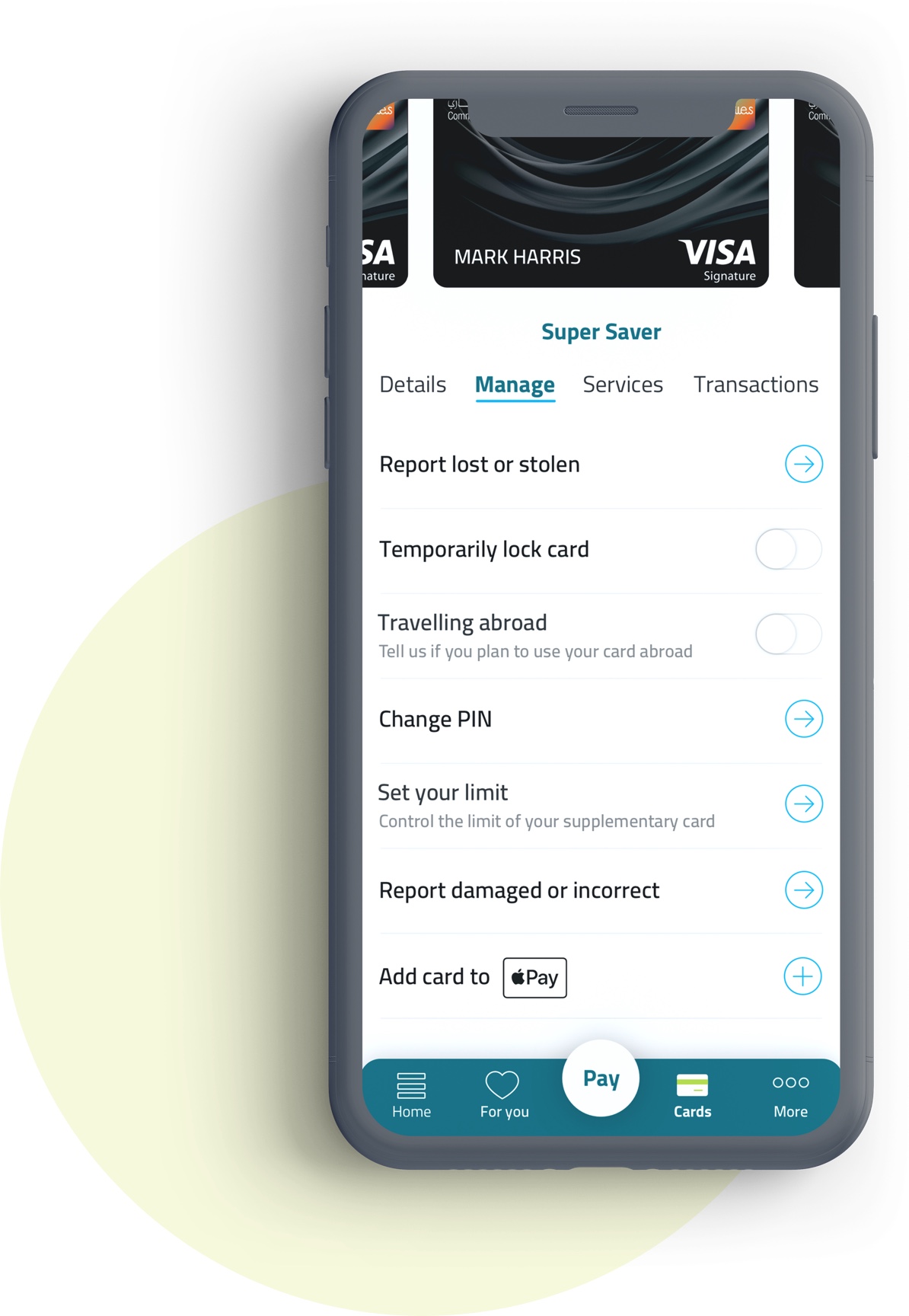
With CBD Mobile app
Update your device and apps
Ensure you are using the latest version of CBD Mobile app and latest version of iOS on your Apple devices and stay signed in to iCloud.
Launch CBD Mobile
Login on CBD Mobile and head to the Cards menu to select the card to add and go to the 'Manage' tab.
Add to Apple Pay
Select 'Add Card to Apple Pay' and follow the instructions on the screen.
That's all! You can now pay with your Apple device.
With Apple Device
You can add your CBD Credit/Debit card to your iPhone, iPad, Apple Watch, or Mac. If you want to use Apple Pay with more than one device, you need to add your card to each device.
iPhone
Open the Wallet app and tap the ‘+’ icon or select ‘Add Credit or Debit Card’ and follow the verification process.
iPhone
Open the Wallet app and tap the ‘+’ icon or select ‘Add Credit or Debit Card’ and follow the verification process.
Apple Watch
Open the Apple Watch app on your paired iPhone, select ‘Wallet & Apple Pay’, then tap ‘Add Credit or Debit Card’ and follow the verification process.
iPad
Go to Settings, open ‘Wallet & Apple Pay’ and select ‘Add Credit or Debit Card’ and follow the verification process.
Mac
On MacBook Pro with Touch ID, go to System Preferences, select ‘Wallet & Apple Pay’, then select ‘Add Card’, and follow the verification process.

How to make payments using Apple Pay
You can use Apple Pay wherever you see one of these symbols
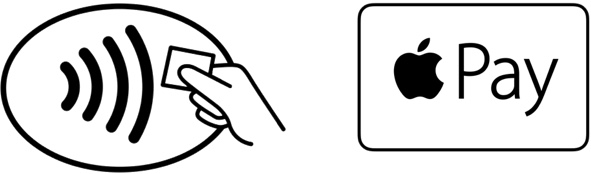
For payments within merchant apps (in-app payments) which supports payments via Apple Pay, select Apple Pay as payment method during the checkout when using an iPhone or iPad and you can authorize using Face ID or Touch ID. To pay on the web in Safari, you need a Mac model with Touch ID.
Pay almost anywhere
Payments using Apple Pay is accepted at almost all stores in the UAE and across the world where contactless payments terminals having the facility to accept contactless payments.
Pay in a snap, online or in-app - Apple Pay makes it easy to check out quickly within your favorite apps and websites. Catch a ride, buy tickets, book a holiday home, stock up on supplies, and more with just a press of a button.

Shop with peace of mind
User authentication
Every transactions requires an authentication using Face ID or Touch ID.
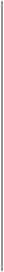
Data Security
Your card information is not stored in the device, every card is encrypted in a separate and secure data vault at all time and transactions are done using an encrypted digital token for added security.
Supported Devices
For a list of compatible Apple Pay devices, see support.apple.com/km207105

